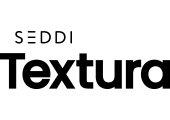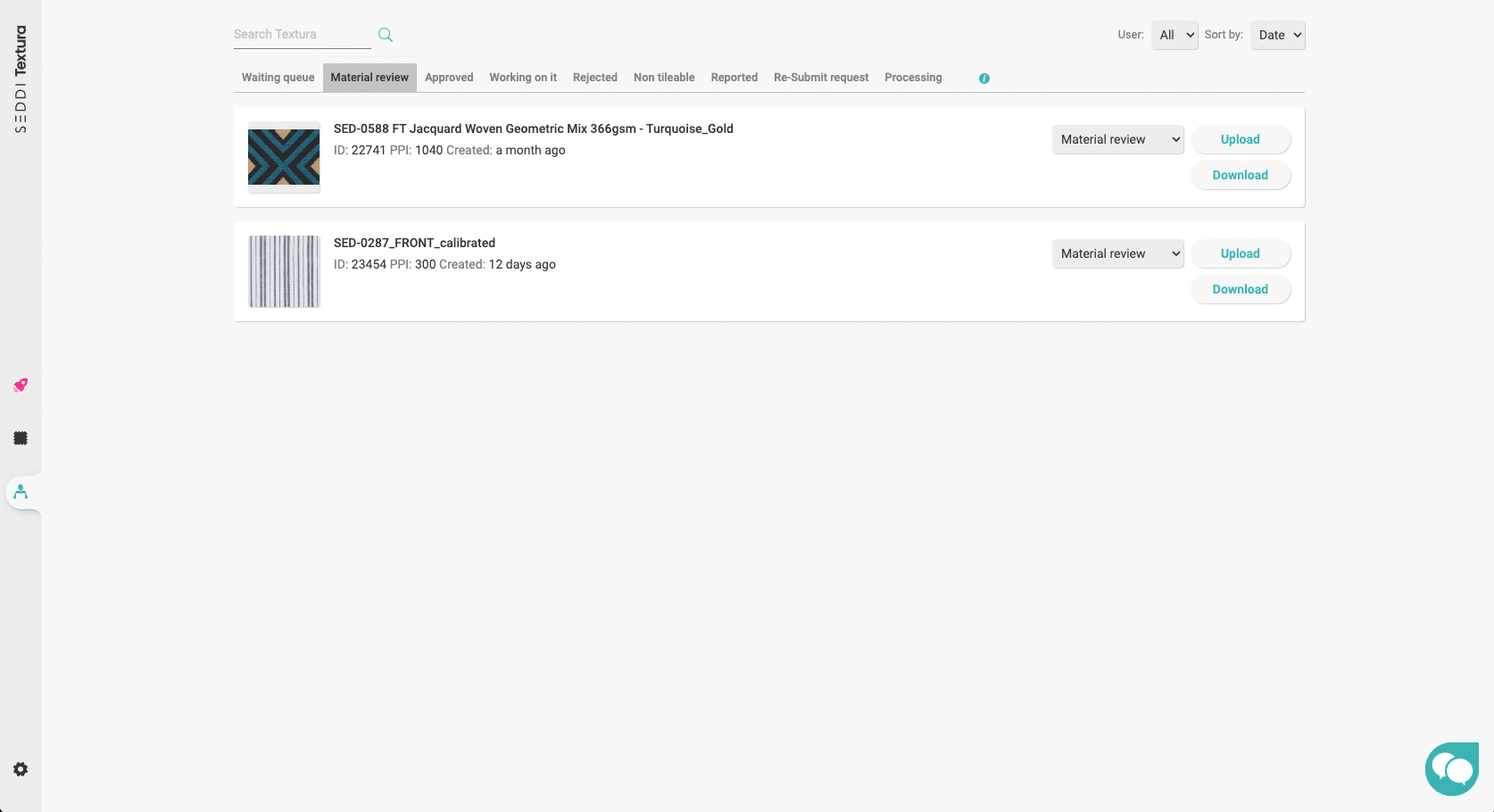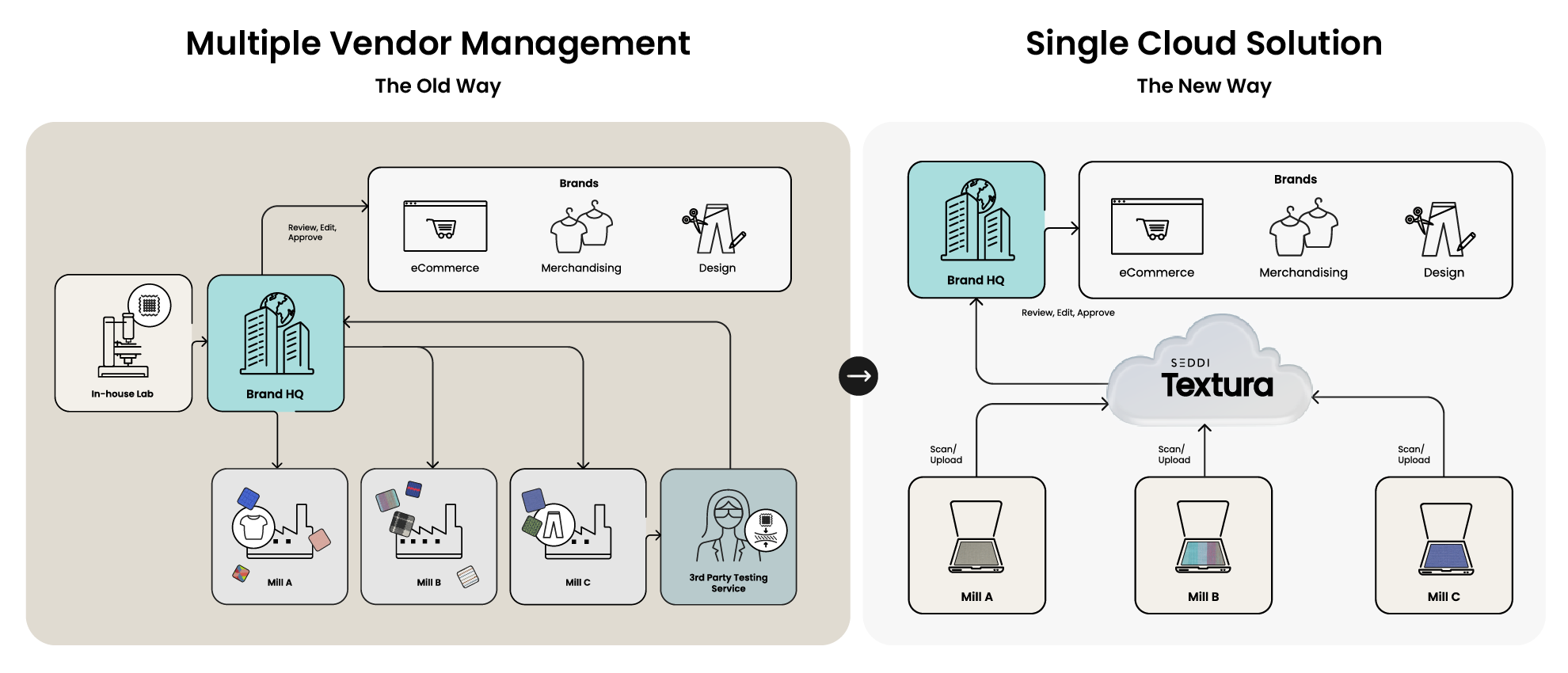
How it Helps
All-in-One, Streamlined Solution
Reduce the complexity of digitizing and organizing materials by eliminating the need for multiple tools.
Save Time with Instant Digital Fabrics
Your in-house team or suppliers can scan and upload fabrics in real-time, saving valuable time and logistical efforts.
Create Consistency, Ensure Quality
Reduce the complexity of digitizing and organizing materials by eliminating the need for multiple tools.
Simplify Tiling Processes
Seamlessly edit and refine tiling with Workflow processes until approved, ensuring fast, flawless results.
Efficiently Scale
With a simplified, controlled, and standardized process, scale digital textile creation with repeatable throughput.
Reduce Errors
Workflow enforces best practices, bolstering your digitization operations and reducing errors.